 "Akio Ohtori - RIP Oppo" (akioohtori)
"Akio Ohtori - RIP Oppo" (akioohtori)
03/07/2019 at 10:45 • Filed to: None
 4
4
 28
28
 "Akio Ohtori - RIP Oppo" (akioohtori)
"Akio Ohtori - RIP Oppo" (akioohtori)
03/07/2019 at 10:45 • Filed to: None |  4 4
|  28 28 |
About four times in any given year I end up in the middle of nowhere in an unreliable car and no cell signal, usually doing something dangerous. This is apparently my new hobby. As such, I’ve been thinking about buying a personal locating beacon, or PLB, to save my bacon when my luck runs out, but there are so many options!
For our 2nd big cheap car challenge road trip, we ended up with a rented satellite phone. All in, this cost about $300 for two weeks and was, I think, a good safety investment. However, due to the cost of renting something like that (~$15/day) doesn’t really make sense on anything but the most extreme road trips.
A cheaper alternative is an emergency beacon. There are a variety of emergency beacons available these days, most of which have some manner of non-emergency tracking and communication.
Of these Garmin and Spot seem to be the primary players in the space. The last time I researched this DeLorme seemed to have the best products, but Garmin acquired them, re-branded their products, and doubled the price.
So, with that, lets launch in to comparing the two three:
Garmin inReach
Garmin has three products in their “inReach” product line, with a buy in starting at $350 for the Mini, $400 for the SE+, and $450 for the Explorer model.

Right: Garmin inReach Mini; Left: Garmin inReach SE
The mini gets you interactive SOS, location tracking, two-way text messaging, and some topo and GPS functionality through your phone. The two-way texting appears to be limited to receiving texts and sending out canned responses.
The SE+ and Explorer add the ability to type out custom messages and have larger screens and more functionality. The Explorer grants full on-device topo maps and “sensors,” whatever that means. Both creep into the territory of all-in-one device as opposed to emergency beacons.
All three devices offer periodic location tracking, which is managed and shared through Garmin’s service “Map Share”. Friends and family can also ping your device to request your location if you haven’t updated in a while.
All three devices require a service plan, which ranges from $145, for a true emergency only plan, to $1000 per year for the “I should have bought a sat phone” plan. The 2nd cheapest plan, named “Recreation,” seems to be the best balance of cost and functionality and comes in at $300 per year.
Plans are available monthly at a higher cost and with an yearly activation fee, which I will cover later.
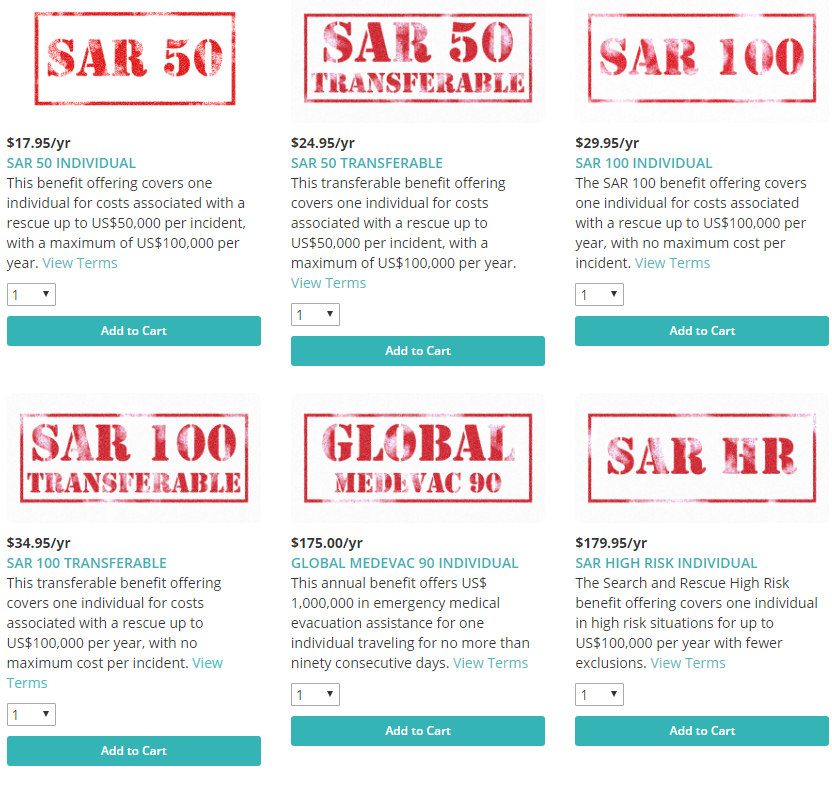
SOS service is handled by GEOS and allegedly can be augmented by your ability to communicate with them via text to request specific services, rather than just send in the cavalry at great expense.
Looks like you can also pay GEOS a yearly fee to make the rescue cost less, with plans starting at $18/yr and going up from there. So that is... a thing.
All three devices seem to rate well on Amazon and REI, though I won’t lie... part of me objects to paying $400 for a device that used to be $200 when it was made by your competitor.
Spot
Spot has two major models: the Spot Gen 3 and Spot X.

The Spot Gen 3 is similar to the Garmin Mini, but only has 1-way text communication and only costs $150 for the device. You get several pre-programmed messages you can send out (Check-in OK, tracking, help, and SOS) but no ability to receive messages.
The Spot X looks like an old Blackberry and seems to function pretty much like one too. You can send 2-way messages using the keyboard built into the device, rather than the on-screen keyboard on the inReach. Unfortunately, with the full QWERTY you lose the dedicated check in button.

Both devices offer motion activated tracking, with the quickest interval available at the “basic” level being 10 minutes, which seems like plenty. The location details are shared through Spot’s website. Tracking data only stays online for 30 days, so you’ll have to export it if you want to keep it.
The SOS service is also offered by GEOS, so everything I said in the Garmin section still holds true.
The most intriguing feature here is the “HELP” feature which sends a text with your location and a pre-programmed help request to a person of your prior choosing. For an extra fee you get the “Save Our Vehicle” service offered through Spot. Either way, the button is basically an “OH SHIT” button for non-life-threatening situations.
The Save Our Vehicle service is, apparently, offered through Nation Safe Drivers and costs “as low as” an additional $30 per year. As far as I can tell it is a satellite backed AAA-like service that includes some offroad recovery services as well. Unfortunately it appears this feature replaces your ability to contact family for help. Also, the “as low as” qualifier there makes me nervous, information on the plan is pretty thin on the Spot website.
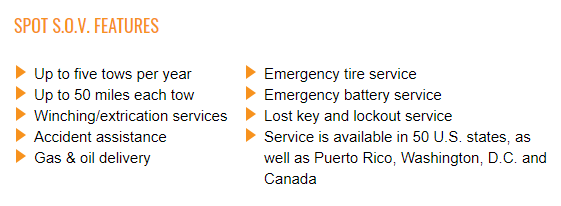
The X rates extremely poorly online, so even though it seems to be worth the $250 price tag, the tales of firmware bugs and poor reliability have me thinking twice about this one.
The Gen 3 also rates pretty poorly with lots of complaints about service gaps even under ideal circumstances and yearly renewals coming without warning.
Worrying.
The Spot Gen 3 can be rented through Spot, but at $75 for the first 3 days and $15 per day after that, I feel like you’d be better off renting a sat phone for the same money. That said, it would be a way to try the service before buying in.
ResQLink

I initially wasn’t going to cover this, but given their place and respect in the market, I felt like I couldn’t ignore them.
The ResQLink is exactly what you think of when you think emergency beacon: brightly colored, big antenna, very few buttons. Turn it on if everything has gone wrong. Don’t if it hasn’t. The battery is internal, non-rechargeable, and rated for 5-years of service with monthly tests.
For a small fee ($40 - $60/ yr) you can send out pre-made SMS messages to contacts using the test feature, but this is not required and will wear down the battery.
The ResQLink appears to get around needed a subscription or maintenance fee by utilizing government search and rescue satellites. On face of it, that sounds pretty cool, but at least a couple user stories indicate the sort of response you’d expect if you utilized the US government to do... anything. Lots of noise, no real action. One story indicated all they got (after being rescued by a passerby) was a voicemail from the Air Force checking to see if it was a false alarm. This is worrying, because it means neither you nor ResQLink have any control over the timeliness or correctness of your emergency response.
I’m not updating the rest of my post to include the ReqQLink. It is a low maintenance, straightforward beacon with a low buy in and $0 maintenance.
Coverage
The Garmin and ResQLink devices operate on the Iridium satellite network, which has decent coverage everywhere on land. Garmin doesn’t offer coverage maps, however. My understanding is the Iridium network is the best of the satellite networks.
The Spot devices use the Globalstar satellite network, shown below.
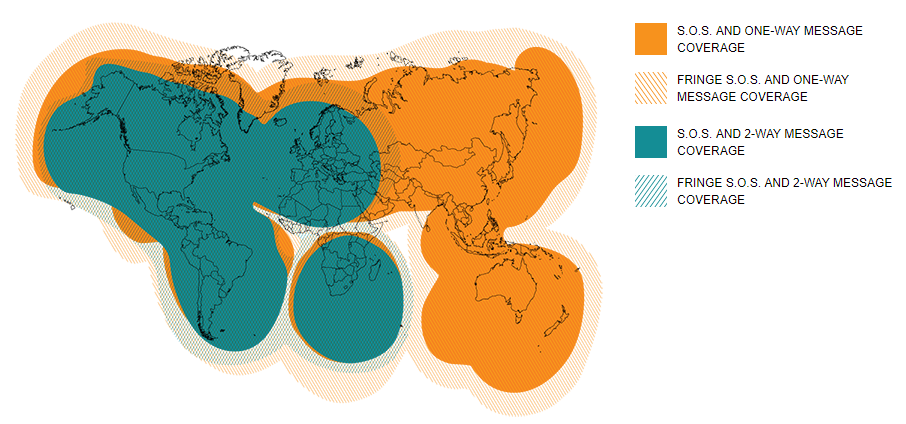
Service Plans
Both devices require service plans to operate. As you’d expect from any service that is trying to extract maximum cash from the user with their knowledge, there are a dizzying array of options available and some hidden fees as well.
All plans from Spot and Garmin have per year “activation fees,” which is not included in the totals below, unless I specifically note otherwise.
Garmin
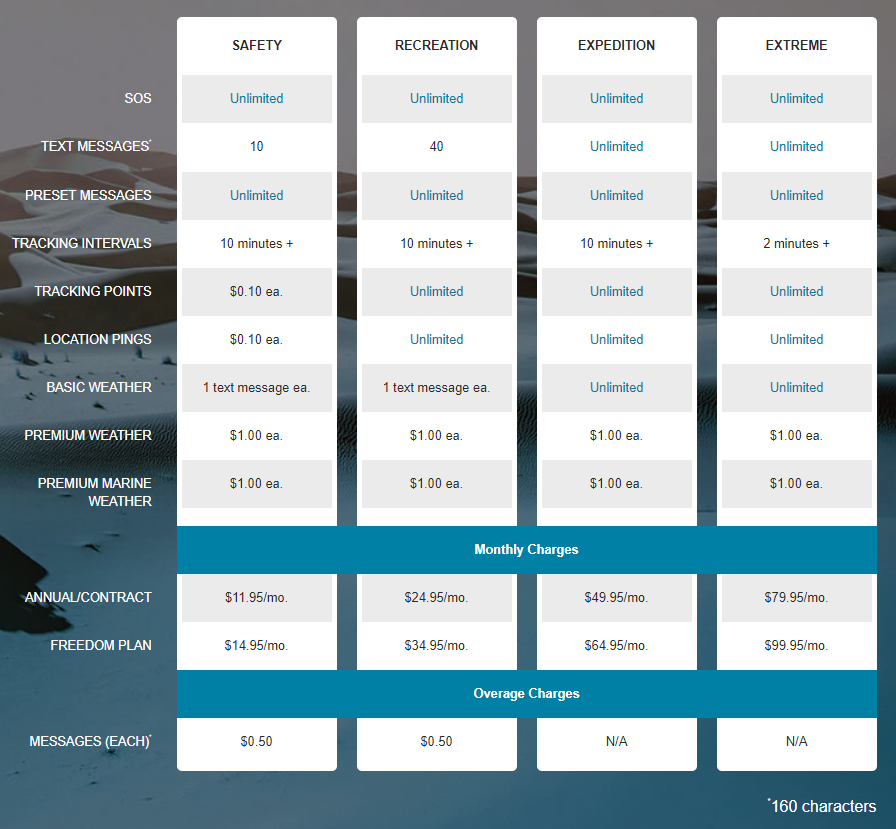
All inReach devices are covered by the same tiers of plans. The cheapest, the “Safety” plan comes in at a $145 per year, but almost everything cost extra. Going up to the $300 per year “Recreation” plan gets you unlimited tracking and 40 text messages. This, to my mind, is the best value as the “Expedition” plan is double the cost but only adds unlimited texting.
Garmin charges a yearly $25 fee, regardless of plan or terms. Additionally, all Garmin plans are available on a monthly basis without an annual contract at a higher cost. Yearly “activation” fee still applies.
Spot
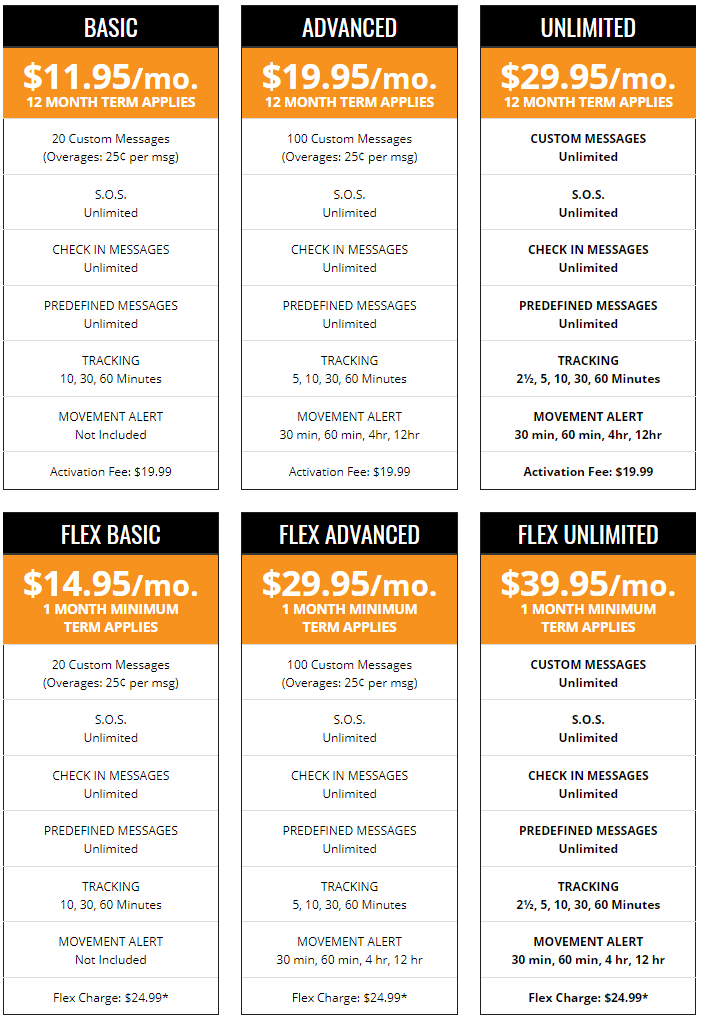
The Spot 3 and Spot X have different plans as the devices are somewhat different. The Spot 3 costs $220 per year, period. ($199.95 plus a $24.95 yearly fee) You can add on the aforementioned “Save Our Vehicle” coverage for an additional $30 per year... probably.
The Spot X has an array of plan options starting at $145 per year, but with that you get unlimited tracking, 20 custom texts, and unlimited predefined messages. Basically the same as Garmin’s “Recreation” plan, but for $10 per month less.
A one time $20 activation fee is charged on initial activation, but not thereafter.
Monthly plans are also available for the Spot X, but not the Spot 3. A $25 yearly “activation” fee applies to monthly plans.
As mentioned above, many of the complaints about Spot come from their yearly auto-renewal and difficulty canceling the service.
ResQLink
Didn’t I say I wasn’t going to include this? Oh well. Basically you can pay either $40 or $60 per year to get responses from your test messages, which some people use as a “soft SOS” or check in. Bit of a hack, but you can’t complain about the price.
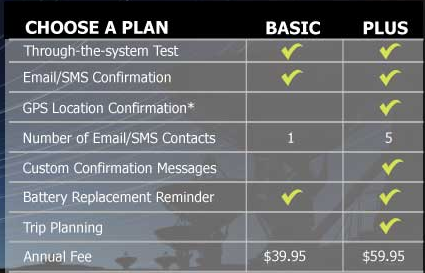
Overall Cost Comparison
So basically there are two ways to look at this: Constant service and intermittent service. The former is pretty self-explanatory, the latter would be if you go on 3-4 trips per year and only activate the device only as needed.
Constant service has the benefit of always being ready for use, no pre-planning required, grab and go. Periodic service can be cheaper if you’re not a heavy user.
Based on my use case, I estimate wanting to use the device four times per year and have based my comparisons on that. The Garmin plan selected is the “Recreation” plan and the Spot the “Basic”.
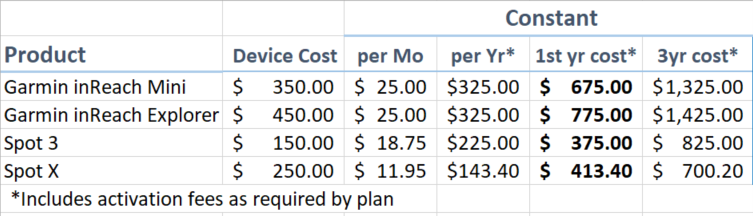
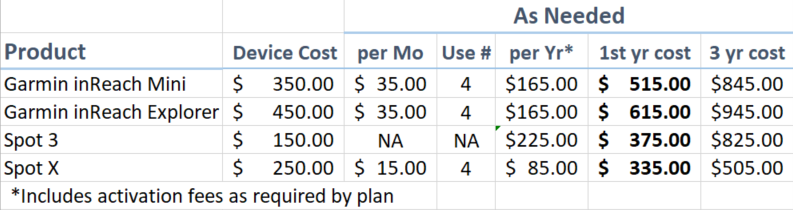
Interestingly, the Spot X comes out as the winner on cost, with plans starting much cheaper than even the Gen 3, and both clearly ahead of the Garmin units. This was confusing enough that I contacted Spot customer service to see what the deal was. Their response? The X is a newer device and they have no plans on updating pricing on either. Fair enough.
Unfortunately the low review scores for the X certainly put a damper on my enthusiasm for the low cost. I also asked customer service about this, and they indicated they’re working on it. The latest Spot X firmware update was 2/7/19, but a detailed update log is not available.
Conclusion
I’ll be honest, the whole reason I wrote this out is so that I could make a decision, but all I’ve managed to do is confuse myself! I went in thinking the Spot Gen 3 was the way to go, but now all of them seem like viable options.
I’ve come away from this thinking the Garmin products are better made,better supported, and have better coverage. That said, they make you pay out the nose for everything. I’m also a little sour on Garmin because of what they did to the DeLorme devices and services.
I like the ease of use of the Spot Gen 3, but am a little bummed out at how different the prices are between that and the more capable Spot X. I do really like the “I need help but not urgently” button and the ease of checking in. In a lot of ways I like the continued isolation of being able to tell your friends/ family/ oppo that you’re safe, without them being able to send you bad news/ memes. That said, some reviewers have complained about the lack of message received confirmations and the cryptic blinking LEDs.
I like the pricing and style of the Spot X, but the poor reviews for all Spot products make me nervous. You want to buy an emergency device and have it just work . That said, even our rented sat phone got caught in a reboot loop and needed customer service’s help to get going again, so no device is 100% reliable. Also, one could buy either Spot and a ResQLink and still be money ahead of any of the Garmins.
I also found !!!error: Indecipherable SUB-paragraph formatting!!! after I was done writing mine which... confuses things. If they’d tried the Spot X and hated it, that would make thing simpler, but that they tried it and found it to be the best all-around... that makes things complicated.
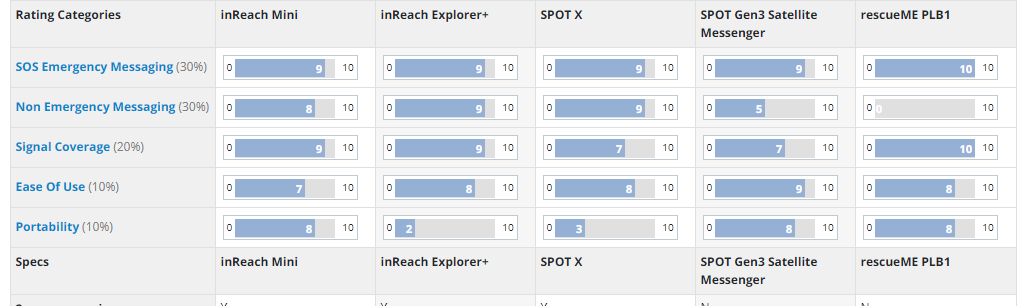
See! They did it so much better than me haha
I have to say if I was traveling solo, I’d go with the Garmin or the ResQLink. Any degree of uncertainty regarding reliability is too much when traveling alone or in one vehicle.
But, that said, I
don’t
travel alone or in one vehicle. We travel in a group with 2 or 3, usually with one vehicle per person. This substantially mitigates risk and lends itself to just getting a ResQLink.

One the the biggest selling points of the Garmin and Spot devices is the location tracking. That sounds interesting and fun, but when you consider the premium you’re paying for it... not so sure. Also Taylor’s phone does that automatically when we’re on trips.
So... I’m torn. I think if I had to choose today, I’d buy the Spot X with a monthly plan, test it, and return it if I didn’t like it.
Or just buy the Garmin...
Or just buy the ResQLink...
What does Oppo think?
 Tapas
> Akio Ohtori - RIP Oppo
Tapas
> Akio Ohtori - RIP Oppo
03/07/2019 at 11:04 |
|
Great write-up!
I’ve been thinking of getting a Lo -Jack of sorts for my car, but I realize that something like this is overkill and hella expensive .
Find a used Delorne on Ebay. Call Garmin and ask them if they will provide services to “your existing device”?
 facw
> Akio Ohtori - RIP Oppo
facw
> Akio Ohtori - RIP Oppo
03/07/2019 at 11:06 |
|
I’d be tempted to go cheap with the S pot X, how bad could it be?
Also I think the gas cans on the Jeep make it look like it is wearing a car bow .
 KingT- 60% of the time, it works every time
> Akio Ohtori - RIP Oppo
KingT- 60% of the time, it works every time
> Akio Ohtori - RIP Oppo
03/07/2019 at 11:09 |
|
Wow this is a very interesting subject that I had zero knowledge of until today. Thanks for the education. The closest thing I can remember is that episode on Top Gear with the Breitling which has a beacon that sends rescue anywhere in the world
https://www.ablogtowatch.com/breitling-emergency-ii-watch-featured-top-gear-last-aired-challenge/
 Akio Ohtori - RIP Oppo
> Tapas
Akio Ohtori - RIP Oppo
> Tapas
03/07/2019 at 11:10 |
|
Thanks!
When I checked a couple years ago, right after Garmin purchased them, DeLorne devices were still readily available but there were mixed results on getting service for the device. Didn’t seem worth the risk.
Spot offers a third device that would probably work for what you want to do, the Spot Trace . I know nothing more than that about it because it didn’t fit what I wanted to do.
 TheRealBicycleBuck
> Akio Ohtori - RIP Oppo
TheRealBicycleBuck
> Akio Ohtori - RIP Oppo
03/07/2019 at 11:13 |
|
Y ou could also get your HAM radio license. That won’t get you emergency beacon functionality, but the radios are known for long-range communication. My grandfather would chat with guys from coast-to-coast from his home in Texas. His antenna was huge, but much smaller portable antennas are available to supplement a whip antenna mounted on your car.
As for the other emergency beacons, I don’t have any experience with them. I’m not a Garmin fan, mostly because I’m used to working with mapping and survey-grade GPS equipment and Garmin is primarily recreation-grade. They dumb down both the equipment and the data, making it difficult to use for more advanced tasks which require access to the quality of service information. We use that to assess the accuracy and precision of the GPS data we’re receiving.
 Future Heap Owner
> Akio Ohtori - RIP Oppo
Future Heap Owner
> Akio Ohtori - RIP Oppo
03/07/2019 at 11:22 |
|
My folks gave me the Garmin for Christmas (they might be worried about the amount of backpack trips I take in a year). It’s neat; the maps are fairly detailed (on par with a paper Nat Geo topo map) and there’s an app you can download to let you look at them on your phone over Bluetooth rather than on the device (I should try this soon).
I don’t plan on getting any of the sat plans, but I could answer any questions you have about the device itself.
 Akio Ohtori - RIP Oppo
> TheRealBicycleBuck
Akio Ohtori - RIP Oppo
> TheRealBicycleBuck
03/07/2019 at 11:25 |
|
That is a good point that I hadn’t considered. I used to have a HAM licence (was required to get it in college for... reasons) and at least one of my traveling mates seemed interested in getting his . Worth think ing about.
 HammerheadFistpunch
> Akio Ohtori - RIP Oppo
HammerheadFistpunch
> Akio Ohtori - RIP Oppo
03/07/2019 at 12:14 |
|
Here’s my take.
https://www.oerentals.com/product/acr-resqlink-plus-plb-rental/
$10 for 4 days.
You could rent this for several week long trips and still save a lot over even just the subs on the other services.
 HammerheadFistpunch
> TheRealBicycleBuck
HammerheadFistpunch
> TheRealBicycleBuck
03/07/2019 at 12:18 |
|
my 2 cents on ham - don’t count on them for emergency comms and I will tell you why.
Someone has to be listening.
I’ve taken my ham with me on my recent trips and while I can almost always hit the repeater there has never been any traffic on the other end. It’ s nice when you are in range of really big repeater networks like, in my state, the intermountain intertie, but that’ s only REALLY reliable about 30-50 miles around the major highway corridors (assuming no mountain feature blocking).
If you belong to a club that has repeaters in the area that allow you to autopatch...then yes it can be valuable as a life saving communications device because then you can place calls but otherwise all your doing is shouting really loud and hoping for the best.
Its a GREAT way to stay in contact with your party if they are at a distance and its a good backup but I wouldn’t count on it in an emergency.
 HammerheadFistpunch
> Akio Ohtori - RIP Oppo
HammerheadFistpunch
> Akio Ohtori - RIP Oppo
03/07/2019 at 12:24 |
|
I would get a license and a cheap radio just because its a great way to do meetups or other situations that require your group to seperate but see my reply to therealbicyclebuck for my complete thoughts.
 TheRealBicycleBuck
> HammerheadFistpunch
TheRealBicycleBuck
> HammerheadFistpunch
03/07/2019 at 12:44 |
|
Excellent insight. My uncle and I have discussed HAM radio since he inherited grandpa’s equipment and subsequently got his license. I think that most HAM operations have fallen by the wayside since most people can just pick up the phone and call someone.
I’m learning more about radio communications since I started working on my pilot’s certificate. It used to be that a radio station license was part of the FAA required documentation . It’s even in one of the acronyms we memorize: ARROW - Airworthiness Certificate, Radio Station License, Registration Certificate, Operating Limitations, Weight and Balance.
The biggest trick for pilots is keeping track of the frequencies for the various airspaces as they travel cross-country. It’s a lot easier now with an iPad and Foreflight. I’m still doing it the old fashioned way - write them down on my planning sheet.
But, getting back to HAM radios, I just haven’t had much need to get my own equipment and license. I’m just glad there are people out there that are still using the frequencies. I have read some articles about the frequencies being used for long-distance drone video. They’re breaking all the rules on line-of-sight requirements, but if they continue to fly successfully without incident, some of those rules may be relaxed.
I’d love to move out west where going off-road isn’t in a muddy bog. I’ve had to clean up after a few off-road excursions in the mud and I can say I’m not a fan.
 Akio Ohtori - RIP Oppo
> HammerheadFistpunch
Akio Ohtori - RIP Oppo
> HammerheadFistpunch
03/07/2019 at 12:52 |
|
Excellent point. After reading about the ResQLink, I am pretty turned off on them. That said I’ve only been reading about bad experiences haha. Can’t argue with that price, though.
 HammerheadFistpunch
> TheRealBicycleBuck
HammerheadFistpunch
> TheRealBicycleBuck
03/07/2019 at 12:54 |
|
There are plenty of people on the bigger networks, the aforementioned intertie is usually busy and I’ve had some cool conversations with people from Vegas to Idaho all over Utah, but that’ s about the only repeater network thats monitored regularly and has traffic so while you can easily hit a repeater like (as a real life example) cedar mountain for the San Rafael Swell area it only really reaches a few nearby towns and the area of the swell. Great if you need to meetup with another truck to let them know where you are but not so great for reaching the outside world. This repeater DOES have an autopatch but you need to be a dues paying member of the local club which is fine if you know in advanced you’ll be traveling in that area, but probably not worth it otherwise.
 HammerheadFistpunch
> Akio Ohtori - RIP Oppo
HammerheadFistpunch
> Akio Ohtori - RIP Oppo
03/07/2019 at 12:56 |
|
They also rent garmins for $70 for 4 days with the basic service included.
 benjrblant
> Akio Ohtori - RIP Oppo
benjrblant
> Akio Ohtori - RIP Oppo
03/07/2019 at 18:17 |
|
This is a great write up, and I’ve been considering this for a while myself. I have a ham radio license and a 50w transciever in the land cruiser, but I also do a lot of hiking, bikepacking, backpacking, climbing, etc that keeps me away from the vehicle. Case in point, I’m planning on bikepacking the Colorado Trail this summer and I’ll be away from a decent radio for all 560ish miles and nearly three weeks.
The spot looks appealing for price and functionality, and I’m frustrated like you are about the needless price increases of the Garmin/inReach units and their asinine monthly pricing. For the several times a year I might want to carry the unit, that’s an insane amount of money.
 Nimbus
> Akio Ohtori - RIP Oppo
Nimbus
> Akio Ohtori - RIP Oppo
03/08/2019 at 00:47 |
|
I’ve been using the Garmin Explorer for a couple years now and I like it. I haven’t had the opportunity to use the SOS function yet (thankfully!) but everything else is useful. The thing that separates the Explorer from the others is the Explorer doubles as a full function handheld GPS.
I use it as my primary navigation tool. P aired to a cheap tablet mounted in my GX, r unning Garmin’s Earthmate app, I can import tracks/routes, set waypoints, and have a tracking log. The Explorer can also receive weather forecasts which can be helpful .
 vicali
> Akio Ohtori - RIP Oppo
vicali
> Akio Ohtori - RIP Oppo
03/08/2019 at 11:48 |
|
Depends what you need and where you are going.
My old field crews carried Spots - they spend much of the day away from their trucks in the bush and need the SOS function asap if something happens. Most of them had a personal one for backcountry adventures as well.
InReach/Garmin seems like a neat tool for expedition/travel when you are close to the truck.
HAM is good to have, as HFP pointed out you need to know the repeaters and have someone listening to help you though.
If you are within repeater range you could also use APRS, something like the tinytrak3 is a complete setup for <$
200.. It’s installed in the truck though not super mobile, you need a HAM license, but anyone can go to any of the open APRS sites and see where you are;
https://www.byonics.com/tinytrak3
https://www.aprsdirect.com/center/50.54370,-120.09370/zoom/11/time/60
 Cooperd0g
> Akio Ohtori - RIP Oppo
Cooperd0g
> Akio Ohtori - RIP Oppo
03/09/2019 at 13:14 |
|
Your discontent with Garmin raising the prices is unfounded. The very last generation of the DeLorme InReach were the same price as the rebranded Garmin units the next year.
The mini InReach is the way to go. While expensive, it gives you tremendous functionality with the ability to only use it when you need it. So the ongoing costs are only as bad as you need them to be depending on the frequency of your adventures. The two way text works like a champ and you aren’t wasting money or space on the built in mapping that can be done better on your phone anyway.
The Spot devices are cheaper, but not as well built (Spot user for years) and their customer service is the worst ; next to non-existent.
 Just Jeepin'
> Akio Ohtori - RIP Oppo
Just Jeepin'
> Akio Ohtori - RIP Oppo
03/09/2019 at 20:41 |
|
I’ve never tried the Spot interactive devices, but I use a Spot Trace for security.
I’m not overly impressed with its reliability. I had to return one a few months after I bought it, and the replacement also glitched (but recovered after a few hours) under the same circumstances: replacing the original batteries with quality rechargeable ones.
Unfortunately, other than LoJack there’s no obvious competitor. I considered building my own, and I’m increasingly thinking I’ll give that a shot.
 Akio Ohtori - RIP Oppo
> Just Jeepin'
Akio Ohtori - RIP Oppo
> Just Jeepin'
03/09/2019 at 21:04 |
|
Beaglebone Black + GPS + Cell Modem? How hard could it be?
 Just Jeepin'
> Akio Ohtori - RIP Oppo
Just Jeepin'
> Akio Ohtori - RIP Oppo
03/09/2019 at 21:16 |
|
Plus waterproofing.
Probably not terribly hard, but I can barely solder wires, much less create my own electronics. I’ll get there.
 Akio Ohtori - RIP Oppo
> Just Jeepin'
Akio Ohtori - RIP Oppo
> Just Jeepin'
03/09/2019 at 21:45 |
|
Yeah fair enough haha. I’ve been working with the Beaglebone and been pretty happy with it. Not as cheap or capable as the Raspberry Pi, but seems to be way more reliable and stable.
Now you’ve got me thinking about doing one! Maybe use a BBB Wireless and have it send me a text if the car starts moving and it doesn’t see my phone’s Bluetooth...
 Just Jeepin'
> Akio Ohtori - RIP Oppo
Just Jeepin'
> Akio Ohtori - RIP Oppo
03/09/2019 at 22:19 |
|
I have an Arduino and Pi, but haven’t done much with them.
M y long-term goal is creating my own version of this dashcam. I really need something with a central DVR to protect from the weather, but there don’t seem to be many such products.
That seems pretty good, but I’d like more video inputs for occasional off-roading purposes, and the fact that the company seems to have only the one product makes me nervous about long-term support.
 Rufant
> Akio Ohtori - RIP Oppo
Rufant
> Akio Ohtori - RIP Oppo
03/13/2019 at 19:40 |
|
I feel your pain...
I’ve been over this a few times in the last few years. I initially went with a kti PLB.
and have now added a sat phone to the kit.
For the very reasons you state, that for 99% of the time you don’t need the full cavalry.
The sat phone is an upfront expense of course, but over here you can just get a $ 15/month plan that you can turn on and off if your not planning on being away for a while.
So I’m just saying have a look at the sat phone deals, you might be surprised how comparable they are in the long term. Not to mention the peace of mind for turning down some slightly dodgy trail miles from anywhere :)
Just a word of warning A LOT of the info I read online was desperately out of date. As with all these things the technology and market has changed greatly the last few years.
 Akio Ohtori - RIP Oppo
> Rufant
Akio Ohtori - RIP Oppo
> Rufant
03/13/2019 at 20:24 |
|
You got me super exited there for a second, but alas, changing from Australia to the US changed the plan price from $20 (AUS?) to $65. If I could get a “nothing included” sat phone plan I’d consider it, but I’ve had a really hard time shopping for plans. https://satellitephonestore.com/globalstar-service-plans
 Rufant
> Akio Ohtori - RIP Oppo
Rufant
> Akio Ohtori - RIP Oppo
03/13/2019 at 22:29 |
|
What about this with one of the cheaper pre paid cards?
https://satellitephonestore.com/catalog/sale/details/thuraya-xt-lite-518
 LimitedTimeOnly @ opposite-lock.com
> Akio Ohtori - RIP Oppo
LimitedTimeOnly @ opposite-lock.com
> Akio Ohtori - RIP Oppo
03/18/2019 at 15:35 |
|
Boy, based on your write-up the ResQLink seems pretty useless if it doesn’t generate a response in users experiences. I’m surprised that you would even still be considering it at the end of your writing, when it seems about as helpful as a flare and a prayer.
 Akio Ohtori - RIP Oppo
> LimitedTimeOnly @ opposite-lock.com
Akio Ohtori - RIP Oppo
> LimitedTimeOnly @ opposite-lock.com
03/18/2019 at 15:47 |
|
Funny story that. I wrote the article in its entirety before I decided to add the ResQLink. As a last step before publishing, I went to confirm ResQLink used GEOS like the other two, only to find out it doesn’t. Which is to say that conclusion is a hold-over from when I though the ResQLink was a good alternative .